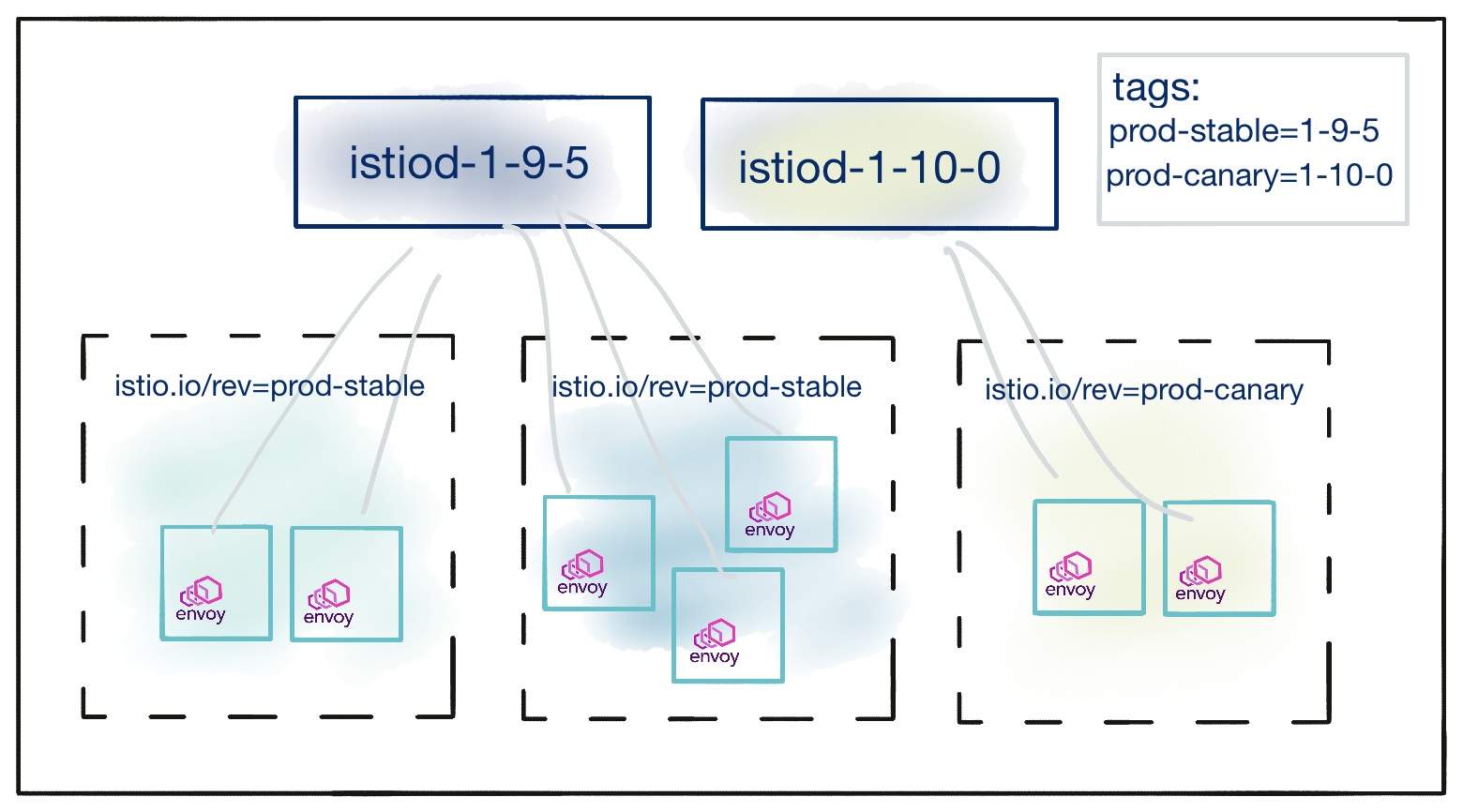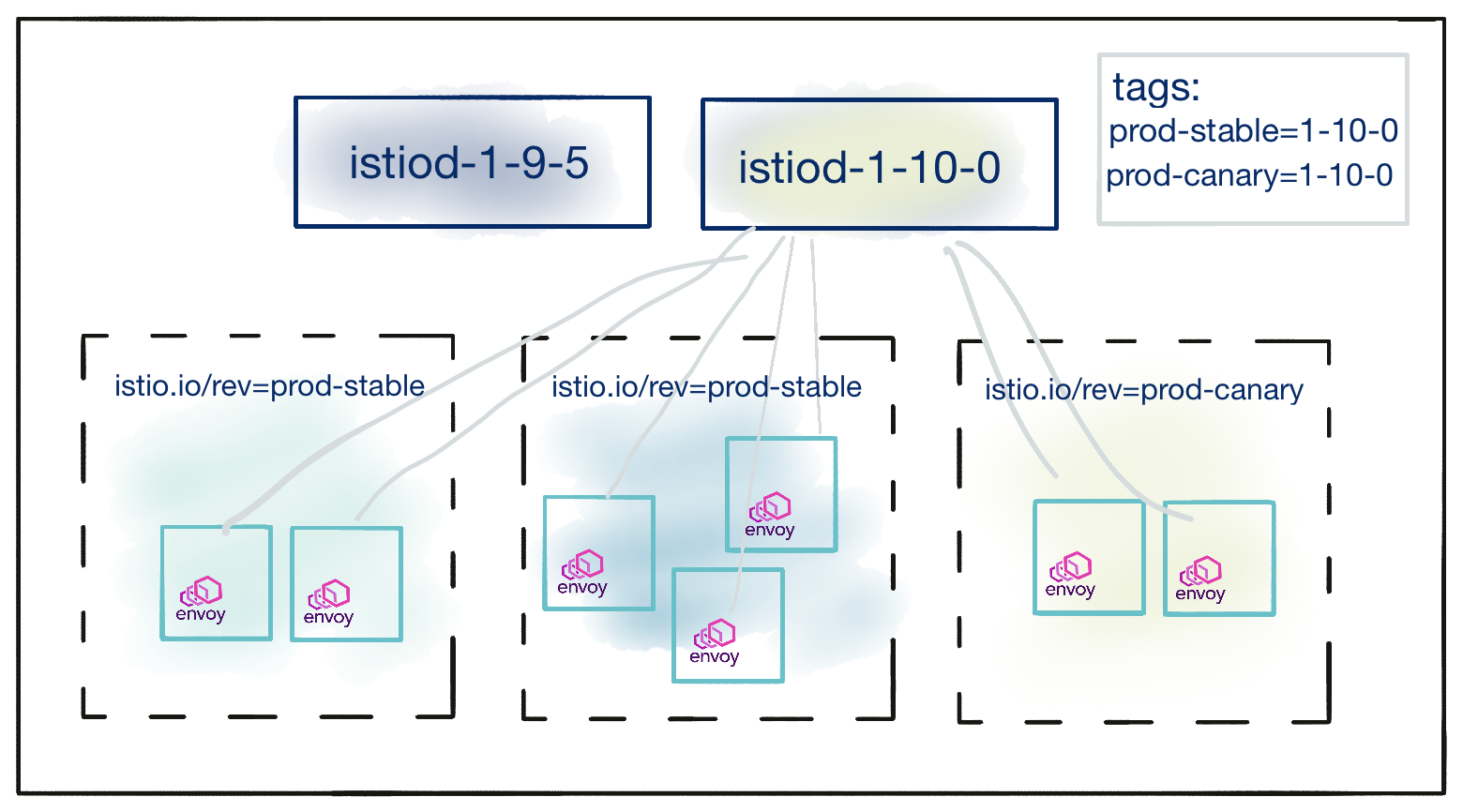Safely upgrade the Istio control plane with revisions and tags
Learn how to perform canary upgrades of your mesh control plane.
Like all security software, your service mesh should be kept up-to-date. The Istio community releases new versions every quarter, with regular patch releases for bug fixes and security vulnerabilities. The operator of a service mesh will need to upgrade the control plane and data plane components many times. You must take care when upgrading, as a mistake could affect your business traffic. Istio has many mechanisms to make it safe to perform upgrades in a controlled manner, and in Istio 1.10 we further improve this operational experience.
Background
In Istio 1.6, we added basic support for upgrading the service mesh following a canary pattern using revisions. Using this approach, you can run multiple control planes side-by-side without impacting an existing deployment and slowly migrate workloads from the old control plane to the new.
To support this revision-based upgrade, Istio introduced a istio.io/rev label for namespaces. This indicates which control plane revision should inject sidecar proxies for the workloads in the respective namespace. For example, a label of istio.io/rev=1-9-5 indicates the control plane revision 1-9-5 should inject the data plane using proxies for 1-9-5 for workloads in that namespace.
If you wanted to upgrade the data-plane proxies for a particular namespace, you would update the istio.io/rev label to point to a new version, such as istio.io/rev=1-10-0. Manually changing (or even trying to orchestrate) changes of labels across a large number of namespaces can be error-prone and lead to unintended downtime.
Introducing Revision Tags
In Istio 1.10, we’ve improved revision-based upgrades with a new feature called revision tags. A revision tag reduces the number of changes an operator has to make to use revisions, and safely upgrade an Istio control plane. You use the tag as the label for your namespaces, and assign a revision to that tag. This means you don’t have to change the labels on a namespace while upgrading, and minimizes the number of manual steps and configuration changes.
For example, you can define a tag named prod-stable and point it to the 1-9-5 revision of a control plane. You can also define another tag named prod-canary which points to the 1-10-0 revision. You may have a lot of important namespaces in your cluster, and you can label those namespaces with istio.io/rev=prod-stable. In other namespaces you may be willing to test the new version of Istio, and you can label that namespace istio.io/rev=prod-canary. The tag will indirectly associate those namespaces with the 1-9-5 revision for prod-stable and 1-10-0 for prod-canary respectively.
Once you’ve determined the new control plane is suitable for the rest of the prod-stable namespaces, you can change the tag to point to the new revision. This enables you to update all the namespaces labeled prod-stable to the new 1-10-0 revision without making any changes to the labels on the namespaces. You will need to restart the workloads in a namespace once you’ve changed the tag to point to a different revision.
Once you’re satisfied with the upgrade to the new control-plane revision, you can remove the old control plane.
Stable revision tags in action
To create a new prod-stable tag for a revision 1-9-5, run the following command:
$ istioctl x revision tag set prod-stable --revision 1-9-5You can then label your namespaces with the istio.io/rev=prod-stable label. Note, if you installed a default revision (i.e., no revision) of Istio, you will first have to remove the standard injection label:
$ kubectl label ns istioinaction istio-injection-
$ kubectl label ns istioinaction istio.io/rev=prod-stableYou can list the tags in your mesh with the following:
$ istioctl x revision tag list
TAG REVISION NAMESPACES
prod-stable 1-9-5 istioinactionA tag is implemented with a MutatingWebhookConfiguration. You can verify a corresponding MutatingWebhookConfiguration has been created:
$ kubectl get MutatingWebhookConfiguration
NAME WEBHOOKS AGE
istio-revision-tag-prod-stable 2 75s
istio-sidecar-injector 1 5m32sLet’s say you are trying to canary a new revision of the control plane based on 1.10.0. First you would install the new version using a revision:
$ istioctl install -y --set profile=minimal --revision 1-10-0You can create a new tag called prod-canary and point that to your 1-10-0 revision:
$ istioctl x revision tag set prod-canary --revision 1-10-0Then label your namespaces accordingly:
$ kubectl label ns istioinaction-canary istio.io/rev=prod-canaryIf you list out the tags in your mesh, you will see two stable tags pointing to two different revisions:
$ istioctl x revision tag list
TAG REVISION NAMESPACES
prod-stable 1-9-5 istioinaction
prod-canary 1-10-0 istioinaction-canaryAny of the namespaces that you have labeled with istio.io/rev=prod-canary will be injected by the control plane that corresponds to the prod-canary stable tag name (which in this example points to the 1-10-0 revision). When you’re ready, you can switch the prod-stable tag to the new control plane with:
$ istioctl x revision tag set prod-stable --revision 1-10-0 --overwriteAny time you switch a tag to point to a new revision, you will need to restart the workloads in any respective namespace to pick up the new revision’s proxy.
When both the prod-stable and prod-canary no longer point to the old revision, it may be safe to remove the old revision as follows:
$ istioctl x uninstall --revision 1-9-5Wrapping up
Using revisions makes it safer to canary changes to an Istio control plane. In large environments with lots of namespaces, you may prefer to use stable tags, as we’ve introduced in this blog, to remove the number of moving pieces and simplify any automation you may build around updating an Istio control plane. Please check out the 1.10 release and the new tag feature and give us your feedback!